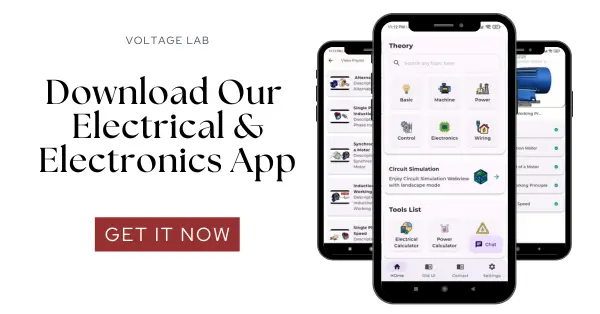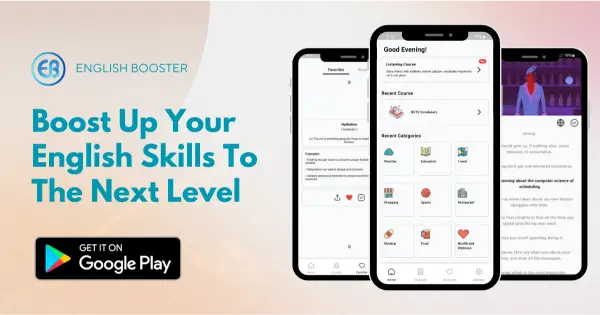Today’s article will cover the topic of why surge protector’s lights are flickering. Sometimes, you might’ve noticed how a surge protector light flickers. Today I will explain why it happens and also the possible solutions. A surge protector is a device or appliance that protects electrical equipment from voltage spikes in alternating current (AC) circuits.
Surge Protector
The design of a surge protector is as such that it stays in between an electrical outlet and your electronic gadgets and appliances to protect them from power surges.

To grasp the activities of the lights on your surge protector, it is necessary to first recognize the purpose of these devices. Surge protectors are power strips that have built-in surge protection.
The majority of electricity lights use neon lamps, which are extremely efficient. Neon bulbs, as much as manufacturers adore them, ultimately wear out. Their components will decay over the course of weeks, months, and years, causing them to flicker.
They will eventually shut down completely. This should not worry you. Your surge protector is still operational. The neon bulb can be replaced. This also applies to a standard power strip.
What Do Surge Protectors Do?
The majority of them utilize Metal Oxide Varistors. It minimizes resistance during a power spike. This permits the MOVs to deflect harmful amounts of power away from the surge protector holder equipment.
MOVs do not interfere with the normal flow of electricity to your electronic gadgets because they are resistant to low-voltage current. The design of Surge protectors is such to protect your equipment from electrical surges, however, this does not make them impenetrable.
When a surge protector is subject to a surge, the MOV loses its effectiveness. This is true for both minor and major surges. The MOV will eventually wear out. When this happens,
- Your surge protector’s surge protection capabilities are lost.
- This might happen instantly as a result of a huge surge or over a period of weeks or months as a result of a series of lesser surges.
This is why a surge protector light flickering is so alarming. It makes folks question if their surge protector has stopped working.
Surge Protector and Light Flickering

Some surge protectors contain a separate power light as well as a switch that turns the protector on. Others combine the power light and the switch. To put it another way, when you turn the switch to the ‘ON’ position, the light inside the switch turns on.
This light is in use in the same way that a separate power switch is in use. It indicates that the surge protector is active. The neon bulbs in the switch will gradually decay, causing the light to flicker and blink before turning off completely.
You should be aware that some surge protectors feature many lights, which could indicate a variety of things, such as:
- The lights on the surge protector indicate that the surge protection devices are operational. You can trust your surge protector to safeguard your equipment from dangerous surges and fluctuations if these lights are on.
- Some lights stay in connection with grounding. When they light up, it means that the socket into which the surge protector is plugged is properly grounded. When you plug the protector into an un-earthed socket, some lights will turn on.
- Some surge protectors contain lights that only turn on when there is a detection of an issue. This encompasses both over-voltage (when a voltage spike occurs) and under-voltage (when a voltage drop occurs) (where the voltage falls below the necessary level).
- Do you have a Belkin Surge Protector? The Belkin website cites an inrush/overcurrent mechanism that kicks in when an item in connection consumes excessive levels of electrical current. When this occurs, the manufacturer gives indicator lights to alert you.
The Reasons of Surge Protector Light Flickering
- Neon lighting deteriorates with time. The shorter their lifetime, the brighter they are (the lower the value of the series resistor).
- The common NE2H, for example, has a “useful life” of 25,000 hours. If it is powered 24 hours a day, that is less than three years. 2,000 to 7,500 hour life was often the average lifespan for lights built for non-indicator tasks (where electrical properties are crucial) (just a few months 24/7).
- The firing voltage rises as they age. You can try and reduce it by both ambient light and radiation. Temperature has a negligible effect on firing voltage (approximately -4050mV/°C).
- A radioactive additive is in use for some lamps to make the firing voltage more constant.
- During the lamp’s lifetime, the firing voltage rises. When it reaches a certain level, it will no longer consistently fire (so the aging rate decreases).
- When it comes in contact with radiation, it can spend a long time only firing every now and again. Because ionized gas is left over between cycles after it fires, it will tend to stay on for a long time.
- Flicker can occur when there is insufficient voltage to cross the physical distance between the electrodes.
- Your voltage is low, the spacing has shifted somewhat, or the neon has degraded.
How to Know a Bad Surge Protector?

Nobody thinks about the surge protector that sits silently under your desk in a puddle of dust and pet hair. We aim to highlight the importance of surge protectors on computers and other high-end gadgets, as well as some of the myths that surround them.
- The majority of surge protectors have a light. Older models may have a normal light bulb, whereas newer models will have an LED.
- Your surge protector has taken a surge and is no longer fully capable of safeguarding your PC if your light is burnt out, dim, or flickering.
- Even if your light is rock solid and bright, or you have a smart UPS battery backup system, you are not completely secure.
- Some less expensive surge protectors have a “protected” light that is actually a power light. If they are more than a year old, it is time to replace them.
- In most cases, your UPS is little more than a battery backup with a cheap surge protector slapped to it. While the batteries in these machines are long-lasting, the surge protection is not.
Things to Keep in Mind while Buying a New Surge Protector
The rating of Surge protectors takes place according to the number of joules of energy they can absorb before dying entirely. I propose 3,000 to 4,000 joules of protection for residential use. You can get away with less, but you’ll have to change them more frequently. Buying cheap protection is more expensive in the long run than doing it right the first time.
When audible alert surge protectors are available, I will prefer them mostly. When there is the need for the replacement of these devices, they will truly beep. Because most people tuck surge protectors out of sight, a dimmed or out-of-service light may be difficult to see.
Aside from the number of joules, the damage alert system is also critical. A protector should, at the very least, have a light that will turn off when the unit has any possibility of damage. These can be difficult to identify because most devices now include a “protected” light that is actually just a power light. For a truly protected light, look for two lights on the unit.
How to Fix Surge Protector Light Flickering?
Check to ensure that the plug is securely in place. If it is not, you will need to replace it. Simply yank the plug out (with some force if necessary), then take it to a hardware store to verify a good match. After that, reassemble the strip lamp with the new plug; your lamp should now light without flickering.
Surge protectors typically last three to five years, according to most estimates. If you have numerous brownouts or blackouts in your house, you may want to replace your surge protectors every two years.
Conclusion:
I hope you enjoyed my ultimate guide to surge protector light flickering.
Now I’d like to hear from you: did you know about surge protector light flickering? Did you face similar problems with your surge protector as well? How did you solve your light flickering problem in your surge protector?
Either way, let me know by leaving a quick comment below. Also, don’t forget to read our other articles!
Read More Articles: