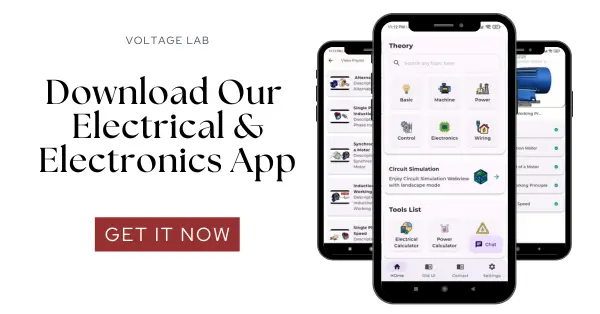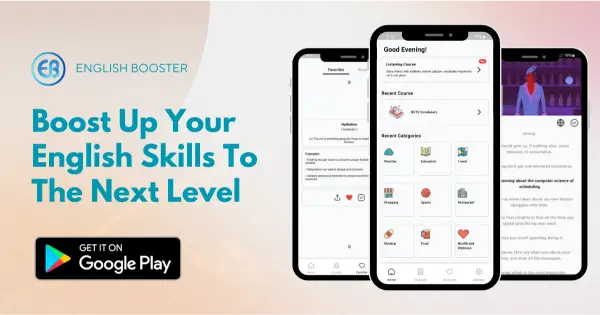Are you aware of all the sensors in a mobile? Do you know many are there? This article will cover all the facts and numbers related to it.
“A new study reveals that one-third of babies in the U.S. have used a smartphone. Yeah, and one-third of babies in China have MADE a smartphone.”
~ Conan O’Brien

Smartphones are not smart without their sensors. It is a blessing of modern technology.
We are using electronics and complex devices to make our lives easier. One of the most important devices among these is the smartphone.
Smartphones are constantly playing a very important role in our life. It functions as-
- Helping us to keep pace with modern technology
- It’s hard to imagine life without it.
- Achieves the daily cycle of our needs instantly
How much did this smartphone technology change in the last five years?
“The average smartphone user checks his or her device every six and a half minutes.”
~ Arianna Huffington
There is a saying in the commercial arena,
More demand more supply, more chance of profit
The smartphone industry is nothing like it was 5 years ago. There has been an increase in the demand for smartphones in the last couple of years. As a result, this demand results in more new and unique smartphones for consumers.
Each year the smartphone-based community is in a race amongst themselves to innovate and bring forth new and improved products. So, now we can take a selfie with 3 camera lenses on our faces. While in the past there were scarcely any mobile devices with front cameras at all, let alone having 3 cameras upfront.
We can easily understand how much space smartphones have taken up in our lives if we keep it out of our hands for just one day.
But are you aware of all the sensors in a mobile?
Have you ever thought about what makes smartphones smart?
The answer is the availability of sensors. Are you aware of all the sensors in a mobile?
So today I will try to highlight the names of some of the important sensors.
Sensors that I will cover today-
- Accelerometer Sensor
- Magnetometer Sensor
- Gyroscope Sensor
- Radiation Sensor
- Proximity Sensor
- Pedometer Sensor
- Thermometer Sensor
- Barometer Sensor
1. Accelerometer Sensor
Accelerometer sensor is present in almost all smartphones. Now let me try to tell you what an accelerometer works. This sensor tells the software about how you are holding your phone.

- When the auto-rotate option of your phone is turned on,
- While you are seeing a picture or video, the picture or video stays in portrait mode, when the phone is in portrait position.
- When you hold the phone in landscape, the photo also becomes landscape.
- During calls, if you leave your phone upside down, the phone will be silent.
- If you keep it upside down, it will go into power-saving mode.
So, the accelerometer works for all these thing
2. Magnetometer Sensor
A magnetometer acts as a compass on your phone. You must have maps on your mobile phone.
Have you ever thought about how it detects the exact location?
This is the work of a magnetometer sensor. Magnetometer sensor helps to see the directions on the map or the various compass apps.

How is it useful?
- Shows the exact location
- Some apps act as metal detectors
- It helps a variety of other apps to function properly.
3. Gyroscope Sensor
We may be familiar with the term Gyro sensor. It is just another word for the Gyroscope sensor. It also belongs to the accelerometer sensor.
This provides you information about exactly
- How,
- At what angle or,
- How many degrees of angle
you are holding your phone.
You can take 360-degree pictures if you want through different apps. Your phone captures different pictures at different angles.
How does this process work?
- The camera knows the angle of capturing a picture
- According to that calculation, your phone’s software combines those photos
- Then converts them into a full 360-degree photo.
Have you played Asphalt 8?
Such games perform different tasks by moving the phone at different angles. Asphalt 8 is a game that uses this gyro sensor to track your movements.

Things that it accepts as commands:
If you hold the phone in landscape
- Tilt it back and forth, it will be a task.
- If you tilt it up and down, it will be another task.
- When you turn it around, it will be another task.
4. Radiation sensor
“The USA is home to the willful incompetents of the biological harm of electromagnetic radiation.”
~Steven Magee
How about a sensor that detects radiation?
Actually, there is a sensor that detects radiation. It is only available on a few phones. Moreover, only a few Japanese phones actually have it. It helps to know how much harmful radiation exists in the environment around you.
Some common radioactive signals in our house,
- Cell phone signal,
- wifi signal,
- microwave etc.
So this sensor measures the level of that radiation. It can tell you how harmful it can be to you. We can expect it to be available on many phones in the future.
5. Proximity sensor
This sensor measures your distance from your phone’s screen.
Have you taken a look at the sensor beside your camera?
That is the proximity sensors. This sensor can be seen,

- Around the camera on the front of your phone
- Around the top speaker.
How does it help?
For example, suppose you are talking to someone through your smartphone. Then the screen light of your phone goes off. This happens because of proximity sensors.
This has two advantages,
- It saves your battery life
- When you put the phone to your ear, the screen light is turned off so that the call does not get cut or held or there is any unnecessary touch.
Some modern smartphones have not one but 3-4 proximity sensors.
When you move your hand from the top of the phone, the screen of your phone will be turned on. Again, you will see notifications, etc. there.
Moreover, many apps use proximity sensors to complete a variety of tasks,
- Receiving a call by blowing a hand over the phone,
- taking a selfie with a hand gesture
6. Pedometer sensor
This sensor is not seen on all phones, very few smartphones have a pedometer. The pedometer is another improved version of the accelerometer and it allows you to determine how many feet you have walked throughout the day.
You can do this with an accelerometer, but it will not be so accurate. But if your phone has a special pedometer sensor, it is possible to accurately diagnose your walk, you do not need to use any third-party apps.
7. Thermometer sensor
“Your CPU is heating up!”
Sometimes your phone shows such messages. But how does it know when the internal temperature rises?
Surprisingly, some phones have thermometers inside. Some phones also have an external thermometer. It measures the internal temperature of your phone.
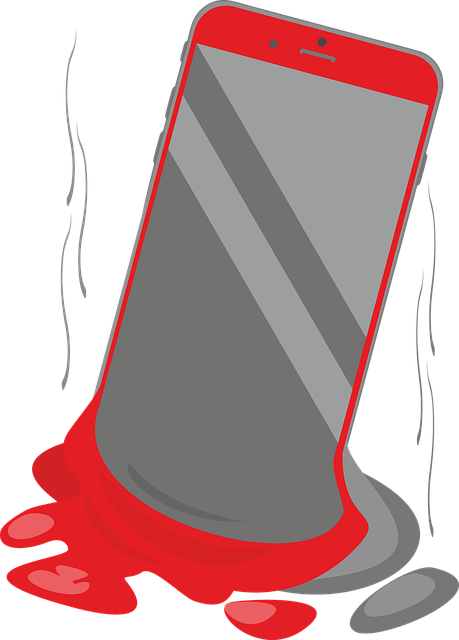
Then it also determines the temperature of the rest of your phone. It then slows down the performance of the phone to fix the temperature of the CPU or battery.
Furthermore, some phones have an external thermometer. You can measure the temperature around you or outside using it. For example- Samsung Galaxy S4.
8. Barometer sensor
Barometers can measure atmospheric pressure. This sensor lets you know how high you are at sea level.
A barometer sensor has two main functions.
- It supports GPS and can pinpoint your location more accurately.
- Secondly, there are some health-related apps. These apps measure your climbing height, or how long you have climbed, etc.
“Kids, help your parents if they don’t know how to use a smartphone.”
~ Buzz Aldrin
A small computer program on mobile is changing your whole way of life.
People all across the world lead a very affluent and grandiose life thanks to technological advancements. With a cell phone in hand, any news from all over the world flashes in front of one’s eyes in a snap. Various applications provide you with all the information you require on your mobile phone. You don’t have to worry about minor issues.
I believe that instead of wasting time on Facebook watching selfies and humorous videos, we can use technology to accomplish good. So we can say now we are now aware of all the sensors in a mobile.
If you want to create an Android and iOS app then you can contact Flutter Service. They create awesome user-friendly Android and iOS apps.
Conclusion
I hope you liked my ultimate guide of all the sensors in a mobile.
Are you aware of all the sensors in a mobile?
Now I would like to hear from you: Are there any of your favorites? Which one do you think you use the most?
Either way, let me know by leaving a quick comment below.
Read More Exciting Articles–