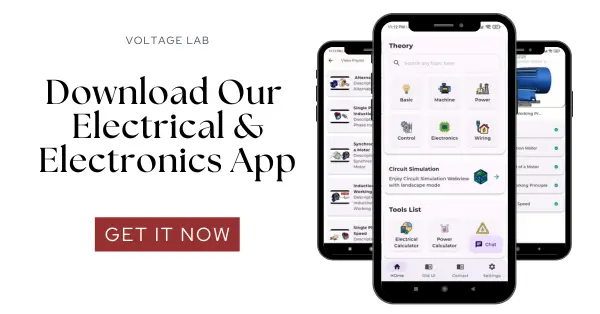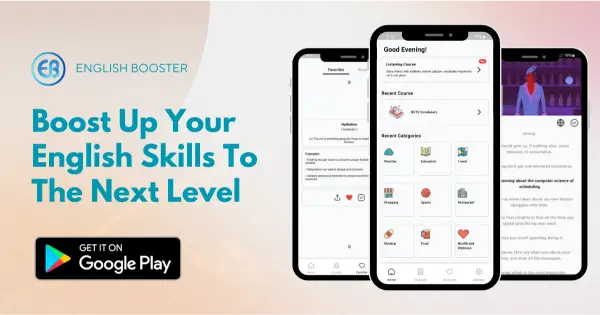Today, I will discuss with you 10 ways to make your phone battery last longer. Mobile phone is best friend of our daily life. So, let’s learn something informative.
Today I will discuss this useful topic with you. At the age of 4G, it is difficult to find a person who does not have a mobile phone. Mobile is now in the hands of everyone from children to the elderly. You can live without having a complete meal, but life is incomplete without being able to use mobile phones. The driving force of this mobile is its battery. So, it is our responsibility to take care of this battery. Moreover, as an electrical student, that responsibility increases manifold. Today, we will discuss with you 10 ways to make your phone battery last longer.
What are the 10 ways to make your phone battery last longer?
1. Awareness of battery charging
- Never charge the battery 0% or 100%. Always try to charge the battery according to DOD.
- DOD (Depth Of Discharge) is the maximum discharging capacity of a mobile battery which is 50% for most mobiles and 80% for advanced mobile batteries.
- Lastly, try to maintain a 20% to 80% mobile charge.
- Once in a month charge 0% and do 100% again. This will increase the battery life from about one and a half to two years.
2. Awareness when using chargers
- Always use a charger provided by the company or buy a charger of the same rating if lost. Such as 5V-2A or 5V-1A.
- So it is important to keep an eye on your charger rating.
3. Mobile background
- The mobile background consumes a lot of charges.
- Having too many apps block the normal battery cycle.
- Because if this is the case you have to charge many times a day and the battery charge cycle will be reduced.
4. Do not keep in a warm place
Do not keep the mobile in a very hot place like in the sun, on the PC. Then the charge capacity of the lithium-ion battery will decrease.
Thus, if you have already used a phone for one year, then the next year your phone’s battery is 85%. This means that if your phone has a 4000mAh battery, it will be 3400mAh next year. So if you work on these points, you will get a good battery backup on the phone for about three years. Furthermore, this mAh (milliampere-hour) is the battery’s storage capacity.
How?
Let’s go back to childhood. From the current equation, we know,
I = q / t or, q = I (Ampere) x t (hour) or, charge = Current x Time
Calculate how long the battery will last using this formula
The lifespan or charge of the battery will depend on the current flow in the circuit. For example, if my battery is 3000 mAh, and if my circuit takes 200mA current, then my battery life will be,
I = q / t or t = q / I = 3000/200 = 15 hr. This means that if the battery is fully charged, it will take 15 hr to discharge the full charge. That is, from these mAh ratings we can also know the battery life.
5. Do not charge the mobile by keeping the mobile Data or, Wifi on
There are many people who keep WiFi, mobile data on and charge mobile. This should not be in practice. This will put pressure on the battery.
6. Keep your GPS in check
Nowadays, there are many mobile services that keep running in the background. Such is the location service or the GPS. It keeps using Wi-Fi or Mobile Data in the background. As a result, if you do not have the need for it, then you can simply turn it off. This will save a lot of battery charge. So, you won’t need to charge your mobile phone too many times. This process saves your mobile battery by not deviating it from its normal battery cycle.
Steps to turn off GPS
On iPhones:
- Go to Settings
- Hover over to Privacy Settings
- In the end click, the Location Services option, then set your preferences
On Androids:
- Go to Settings
- Find Apps & Notifications option
- Click on Advanced
- Then App Permissions. There you can block any app from using your location.
7. Turn off your Voice Assistant
Voice assistants are very useful at times. But, they often require a lot of your battery charge. Because it is constantly listening to your voice commands and has to run a lot of commands in the background. This drains a lot of battery charge.
You can easily disable the “Hey Siri” or “OK Google” voice command function. This will save some battery charge.
8. Use Dark Mode (Especially for OLED Display)
Nowadays, all mobile phones have a dark mode inbuilt. Using the dark mode helps by restraining high CPU usage, notifications, screen brightness etc. Especially, if you have an OLED display panel, then it works wonders. Again, the power saving mode itself kicks in at a certain power level. With this your phone can function at a lower level of performance.
9. Keep the Phone Brightness Low
We all know how beautiful the modem displays look with high brightness. But, this is the main reason for a lot of your power drainage. So, to keep the battery power in control you need to keep the brightness as low as possible.
10. Manage Background Apps
We have a misconception among ourselves if you remove the recent screen apps, it will save our mobile battery power or even can make it faster. But, this is not true at all.
In fact, if you open an already closed app again, it takes more time to load. Moreover, it drains more battery. Because the smart system is meant to have recent apps. This doesn’t mean that they can’t be kept running in the background. Of course, you can try restricting them. You can restrict some of their processes from your app settings. Moreover, you can do this individually for each app also.
Not only being able to use mobile phones aren’t the primary criteria but being alert and dedicated too are most required. As a result, you must be aware of these 10 ways to make your phone battery last longer. So, share this with your family members and friends/colleagues today. I hope it will benefit others.
Check More Articles: